Alexa and Chroma du Monde
/Alexa and Chroma du Monde
This isn't really a presentation of test shots like I usually do for this site. I just had a quick minute during a checkout to grab a little video I've been wondering about. Being involved in the engineering side of things, one of the points I'm most curious about the Arri Alexa is its colorimetry or how it arranges the colors it sees into video color space. I had my very handy RED CDM with me, along with Leader 5330 so I took a minute and had a look at the the two primary video output modes on the camera - Rec709 and Log C.
Rec709 is the linear, HD video output of the camera and is the fastest, easiest thing to record on-board to SxS cards if you want to start working with the footage immediately and don't have time and/or money to do a big grade. The image in this mode is beautifully crisp and colorful with fairly pleasing skin tones. Seeing as ProRes 4444 HQ can be recorded to card in real time, the 4:4:4 color space has a lot of wiggle room for correction and grading in post production. However, since the color temperature and gamma is baked in, getting a correct white balance in the field is good idea. Use a gray card.
Here's a crappy Vimeo video of the shot. I personally can't wait for a more faithful web vid compression scheme. I make the highest quality H.264 video I can in Compressor and then after Vimeo transcodes to its format, my shots always look like poop. I wish I knew a better way.
Here are the shooting specs:
Color Space: Extended
Gamma: Rec709
Captured to internal SxS recorder @ ProRes 4444 12 bit
800 ISO
3000 kelvin color correction -3
100mm Master Prime T8
Arri Alexa - Rec709 - Chroma du Monde from Ben Cain / Negative Spaces on Vimeo.
Vector Data @ 75% Saturation, Gain x1
And for context - Vector Data @ 75% Saturation, Gain x2
As you can see, Arri has done a good job of making a faithful color gamut that looks natural and pleasing without much user interference. If you've ever looked at Sony or Panasonic colors on the scope with their skewed factory color matrix, you'll know what a big deal it is to have nice colors right out of the gate.
The color space was set to Extended as opposed to Legal and I'm wondering if that's the reason there is some unfortunate compression artifacing in the super saturated colors seen on the chart, most noticeably in blue. This is 4444 HQ 12 bit though so it should be able to handle it. I'm a little surprised to be honest. I'll have a look next time in the Legal color space as well.
So how much can you really tell from a Chroma du Monde chart? Not that much really! You need to a diverse set of scenes with varying degrees of contrast and color temperature to see what a camera can really deliver. The Chroma du Monde does however, represent a decent amount of natural looking colors you're bound to encounter so it can give you a general idea of what you've got to work with.
If you really want to evaluate the quality of these ProRes files and how far you can push them in post, you need to have a look at the source vid so here are clips of all the shots from this post for you to download and peruse.
negativespaces.squarespace.com/storage/video/Alexa_qt.zip
Here's the same thing in Log C.
Color Space: Extended
Gamma: Log C
Captured to internal SxS recorder @ ProRes 4444 12 bit
800 ISO
3000 kelvin color correction -3
100mm Master Prime T8
Arri Alexa - Log C - Chroma du Monde from Ben Cain / Negative Spaces on Vimeo.
I exposed for Rec709, switched it to Log C, and left the T Stop the same. I thought it looked good on the waveform but Arri actually recommends you set middle gray to 39% for optimum exposure in this mode. By these specs, my exposure may have been a little hot for Log C believe it or not.
Compare the above waveform to the same for Rec709 below to get a sense of how compressed Log C is.
Here is vector information for Log C - Saturation 75%, Gain x2:
Log C - Saturation 75%, Gain x1:
You can see how desaturated it is. It's also a totally different colorimetry than Rec709. The skin tone is pretty much in the same zone but Yellow, Green, and Cyan are markedly more subdued than Red, Magenta, and Blue.
As it's designed for the Digital Intermediate (DI), shooting in Log C will always buy you increased dynamic range from the camera. However it's far more work in post production as a grade/color correct will be required at some stage to linearize the image for final video delivery. Additionally, if editorial wants to start working with the Log material immediately and doesn't want to look at this flat, compressed state; the least that's required will be a display LUT applied to their monitors.
Gary Adcock wrote this great article explaining the difference between Linear vs. Log and its origins. His explanation is far more knowledgeable and articulate so I definitely recommend giving it a read.
The most bang for your latitude buck would be to shoot the Alexa in Log C ArriRAW, and record in T Link 444 to a data recorder like the S.Two OB-1. This will open up uncompressed, 2k Raw, 12 Bit Bayer data right off the sensor. How much of an advantage is this over shooting Log C in ProRes 4444 HQ right to card? That remains to be seen. This edit ready media is pretty powerful stuff and to be able to capture that kind of quality right in the camera is huge.
From the Alexa Site:
http://www.arridigital.com/alexa/faq#8-2
Can the full exposure latitude of ALEXA be recorded as ProRes onto SxS cards or can the full range only be recorded using the HD-SDI or ARRIRAW outputs?
The short answer is: yes, the full exposure latitude of the ALEXA can be recorded as ProRes onto SxS cards. The long answer is this: The ALEXA sensor can capture 14 stops of exposure latitude. This image data is processed internally in a 16 bit format. Whenever this data is converted to an output, be it the 12 bit ARRIRAW, 10 bit HD-SDI, 12 bit ProRes 4444 or 10 bit ProRes 422 formats, the whole exposure range of the captured image is mapped from the 16 bit range into the respective output range (see graphic). While the range of brightest to darkest image content remains the same, the number of different lightness levels in between differ. A 10 bit image has fewer steps between the brightest and the darkest parts than a 12 bit image.




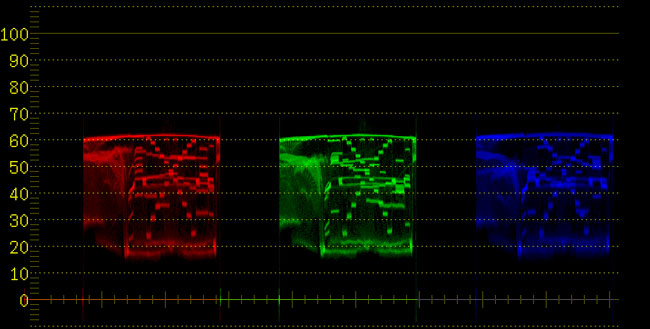



 © 2021 Bennett Cain / All Rights Reserved /
© 2021 Bennett Cain / All Rights Reserved /